Design, build, and validate your API documentation with Swagger
This page gives you an overview about the tools that help you to manage every step of the API lifecycle. Swagger is the world’s largest framework of RESTful API developer tools for the OpenAPI Specification. All the listed tools are free and open source (you can find them on GitHub).
Getting familiar with the OpenAPI Specification is important to document an API properly. The specification creates a RESTful interface for easily developing and consuming an API by mapping all the resources and operations associated with it. It is easy-to-learn, language agnostic, and both human and machine-readable. Learn more about OpenAPI Specification 2 on GitHub.

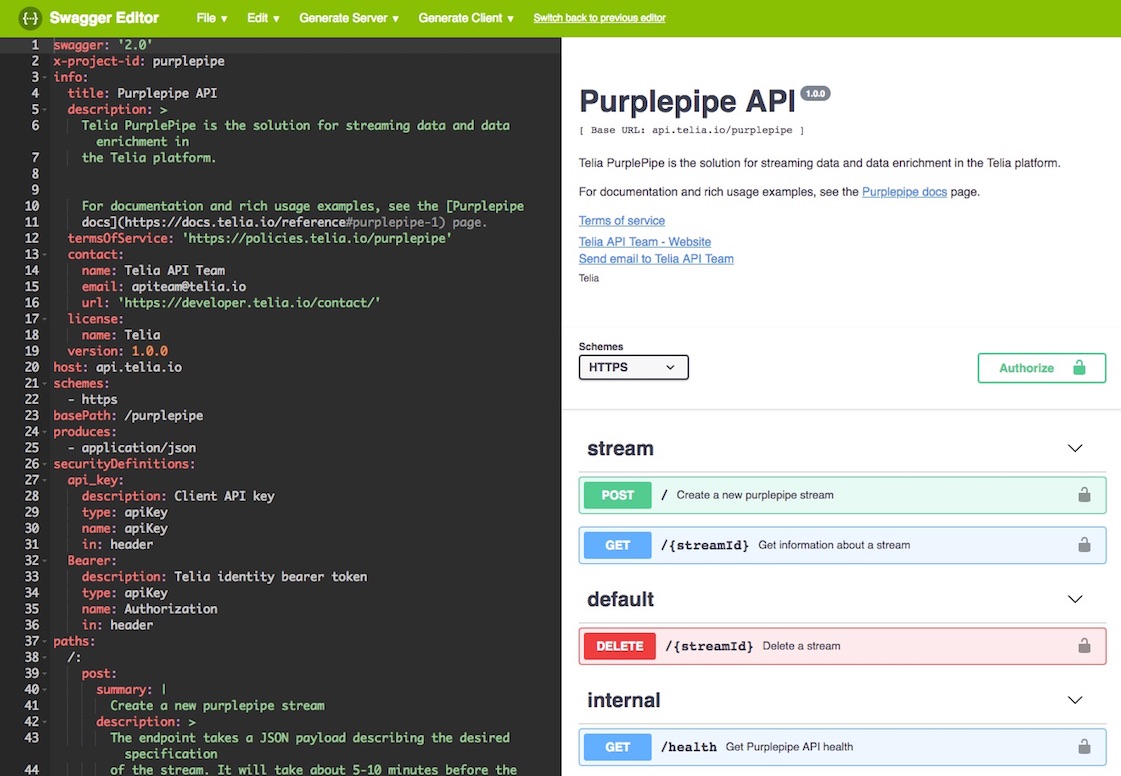
Design documentation with Swagger Editor
With Swagger Editor you can either build an API documentation from scratch or edit and complete an already existing one. The two-panel view offers users real-time feedback on the documentation being edited as the Swagger Editor visually renders the OpenAPI/Swagger definition.
The built-in error handling function checks if the content you provide is in line with the syntax of the Swagger Spec as you go.
Visualize with Swagger UI
When your API resources are ready, you can visualize them from the OpenApi/Swagger definition of the API.
The automatically generated visual documentation makes it easier for both implementation and consumption as Swagger UI allows users to interact and try out the operations of the API; additionally Swagger UI allows for hosting an API in any environment.
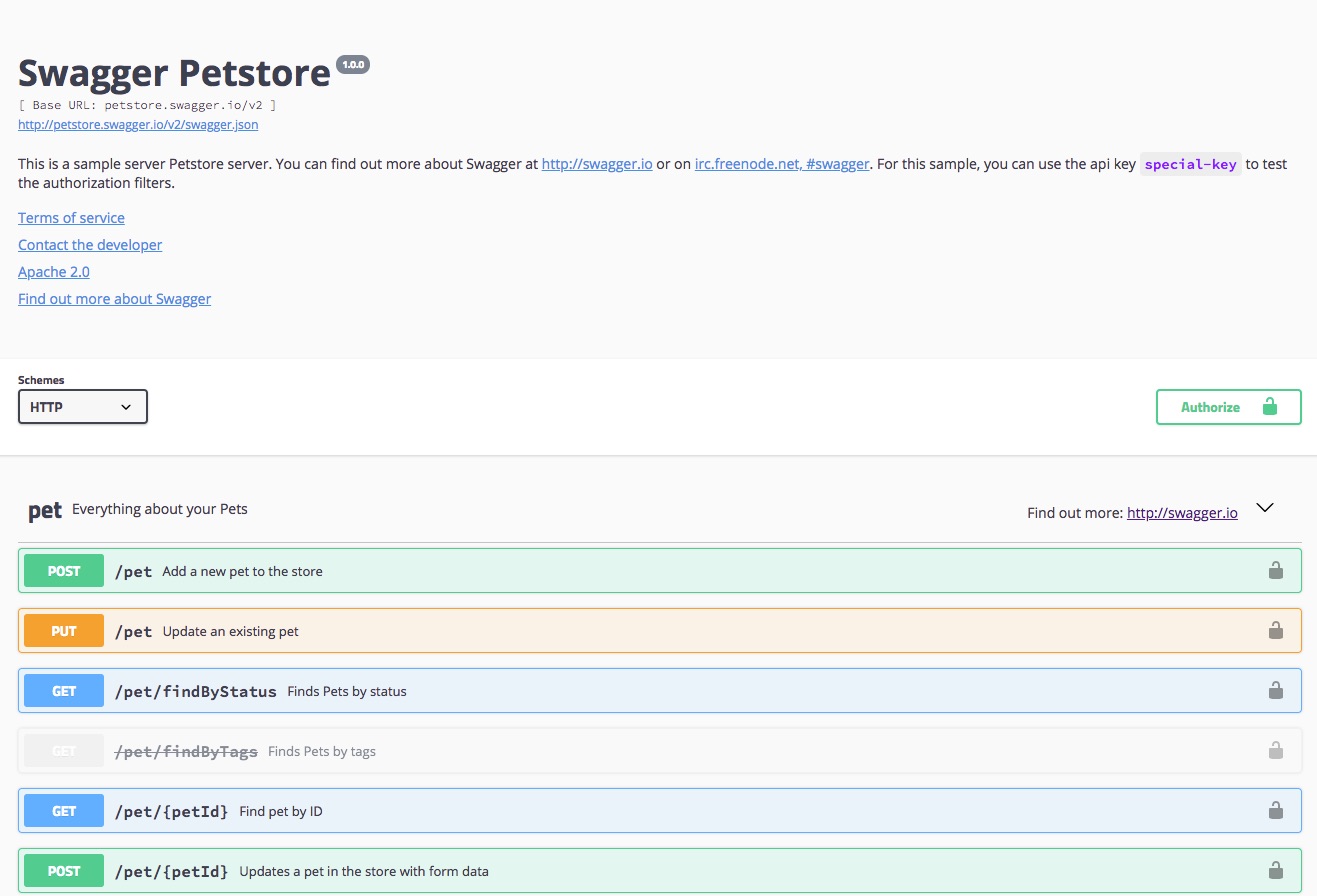
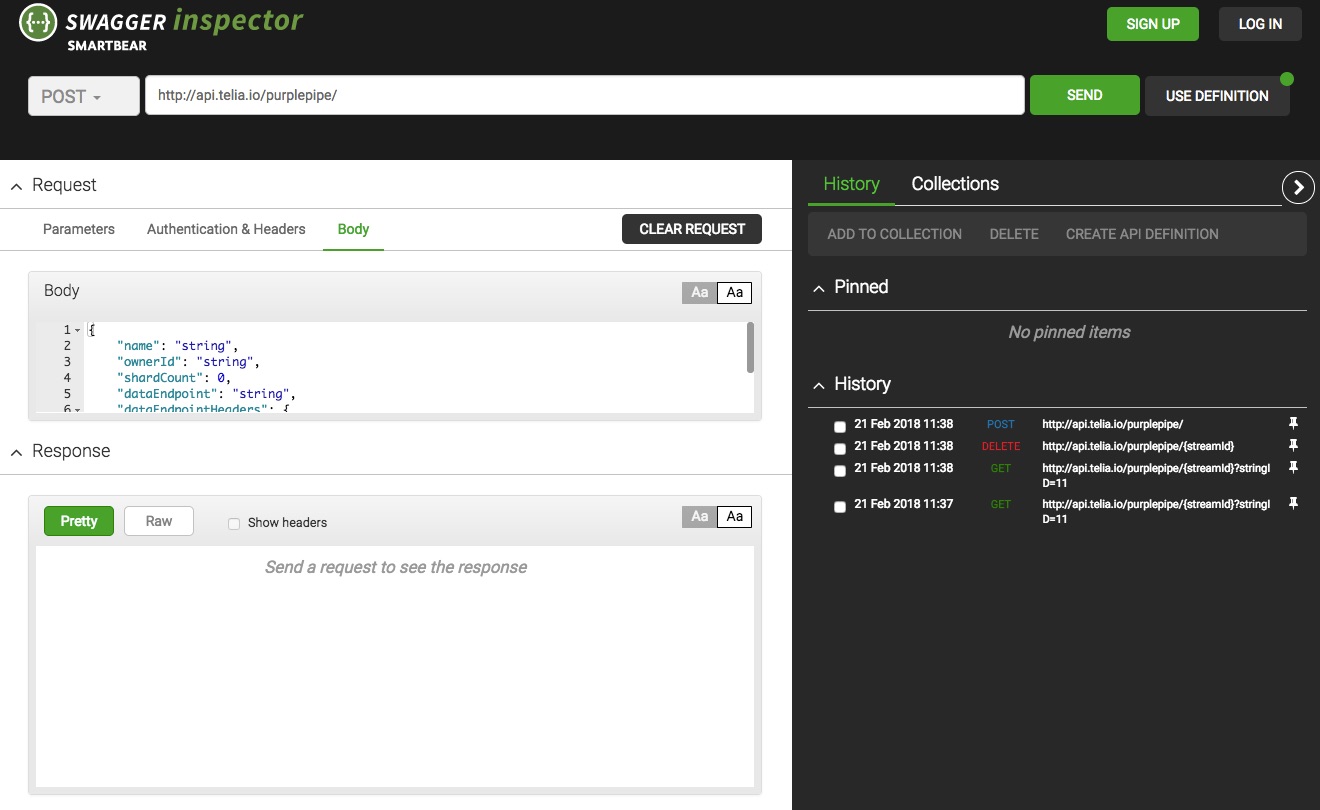
Validate with Swagger Inspector
As a last step before you publish your API documentation, you can test it and its documentation with Swagger Inspector.
There is no need to set up a test environment as it works through the browser. Tests are automatically saved to a cloud so you can use them again whenever you need.
Best practices for documenting APIs
Documenting an API is a complex task and there is no one way to do it. However, there are best practices that help you to create elegant documentation for your API; the “Ten Extras for Great API documentation” article offers valuable insight into creating and improving your API documentation.
